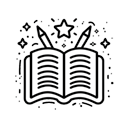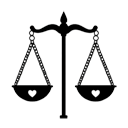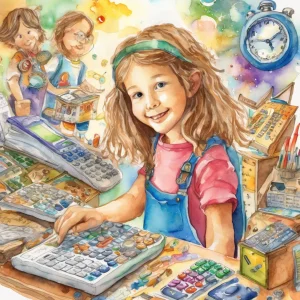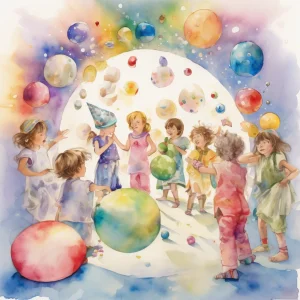Activity
Similar Activities
Empathy Through Art: Digital Diversity Collage Journeys
Children’s Age: 2–2.5 years
Activity Duration: 10 minutes
The "Digital Diversity Collage" activity is designed to foster empathy, adaptive skills, and cultural awareness in children aged 24 to 30 months using art and creativity. You will …
Activity Duration: 10 minutes
Harmony Haven: Virtual Music Band Challenge
Children’s Age: 10–12 years
Activity Duration: 20 – 30 minutes
Engage children in the "Virtual Music Band Challenge," a fun and educational activity combining music creation with healthy lifestyle tips. Participants will need devices with inte…
Activity Duration: 20 – 30 minutes
Empathy Tales: Digital Story Clay Creations
Children’s Age: 3–18 years
Activity Duration: 10 – 25 minutes
In this activity, children aged 3 to 18 years old can explore empathy and creativity through a mix of digital storytelling and clay sculpting. You'll need a tablet or computer, cla…
Activity Duration: 10 – 25 minutes
Enchanted Nature Scavenger Hunt and Discovery
Children’s Age: 6–10 years
Activity Duration: 30 minutes
The "Nature Scavenger Hunt and Data Collection" activity is designed for children aged 6 to 10 to enjoy a fun and educational outdoor experience. By exploring nature and collecting…
Activity Duration: 30 minutes
Eco-Friendly Math Adventure: Crafting Math Tools & Challenges
Children’s Age: 6–7 years
Activity Duration: 30 minutes
Embark on the 'Eco-Friendly Math Adventure' for a blend of learning and eco-awareness! Gather recycled materials like cardboard, markers, and glue. Guide kids to create eco-friendl…
Activity Duration: 30 minutes
Enchanted Digital Storytelling Adventure
Children’s Age: 10–14 years
Activity Duration: 40 minutes
Engage children aged 10 to 14 in the "Digital Storytelling Adventure," a creative experience supporting academic growth, self-regulation, and cultural awareness. Set up individual …
Activity Duration: 40 minutes
Imaginary Adventures: Mini Bowling Feelings Story Game
Children’s Age: 2–5 years
Activity Duration: 10 minutes
An engaging activity promoting sensory development, creativity, reading, and storytelling.
Activity Duration: 10 minutes
Cultural Creatures: Stop-Motion Animation Adventure
Children’s Age: 4–9 years
Activity Duration: 10 – 25 minutes
An interactive activity using technology to create stop-motion animations exploring plants and animals from diverse cultures.
Activity Duration: 10 – 25 minutes
Enchanted Tea Party Adventure: A Magical Journey
Children’s Age: 3 years
Activity Duration: 10 – 15 minutes
Join us for a Magical Tea Party Adventure! Enhance your child's play skills, social-emotional growth, and language abilities through a whimsical tea party experience. Gather teacup…
Activity Duration: 10 – 15 minutes
Enchanted Digital Family Storytime Journey
Children’s Age: 6 months – 1.5 years
Activity Duration: 5 minutes
Engage your child with "Digital Family Storytime," a captivating activity tailored for children aged 6 to 18 months. Through interactive storytelling on a tablet or smartphone, thi…
Activity Duration: 5 minutes