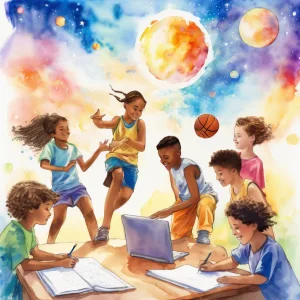Activity
Similar Activities
Whispers of the Seasons: Seasonal Collage Exploration
Children’s Age: 5–6 years
Activity Duration: 10 minutes
Engaging activity where children create collages representing different seasons.
Activity Duration: 10 minutes
Holiday Parade: Musical Social Skills Celebration
Children’s Age: 2–3 years
Activity Duration: 15 minutes
Get ready for the Holiday Music Parade! This fun activity is perfect for 2 to 3-year-old kids to enjoy music, march in a parade, and have a blast with holiday props. You'll need mu…
Activity Duration: 15 minutes
Enchanted Digital Nature Scavenger Hunt: A Journey Through Technology and Nature
Children’s Age: 12–16 years
Activity Duration: 30 – 40 minutes
The Digital Nature Scavenger Hunt is a engaging activity tailored for children aged 12 to 16, promoting language development, communication skills, empathy, and computer literacy. …
Activity Duration: 30 – 40 minutes
Holiday Sensory Bag Exploration – Festive Adventure
Children’s Age: 1–1.5 years
Activity Duration: 5 – 10 minutes
Introduce your 12 to 18-month-old to a Holiday Sensory Bag Exploration for sensory play and development. Prepare a bag with gel/oil, holiday items, and tape for a secure setup. Gui…
Activity Duration: 5 – 10 minutes
Enchanted Tales: Storybook Theater Adventure
Children’s Age: 4–6 years
Activity Duration: 20 – 25 minutes
"Storybook Theater" is a creative activity that enhances children's storytelling abilities using everyday items. Kids can participate by gathering household objects, a beloved stor…
Activity Duration: 20 – 25 minutes
Digital Beats and Hoop Dreams Coding Adventure
Children’s Age: 9–12 years
Activity Duration: 10 – 20 minutes
An engaging coding activity integrating music production, basketball skills, and teamwork for children aged 9-12 years.
Activity Duration: 10 – 20 minutes
Picnic Adventure: Pretend Cooking Play for Toddlers
Children’s Age: 2–3 years
Activity Duration: 10 – 30 minutes
An imaginative activity where children (ages 2-3) engage in pretend cooking during a picnic adventure.
Activity Duration: 10 – 30 minutes
Musical Straw Pan Flute Symphony Adventure
Children’s Age: 6–9 years
Activity Duration: 10 minutes
Create a homemade pan flute using plastic straws to explore music and physics concepts.
Activity Duration: 10 minutes
Enchanted Tea Party Adventure: A Magical Journey
Children’s Age: 3 years
Activity Duration: 10 – 15 minutes
Join us for a Magical Tea Party Adventure! Enhance your child's play skills, social-emotional growth, and language abilities through a whimsical tea party experience. Gather teacup…
Activity Duration: 10 – 15 minutes
The Global Treasure Hunt: Cultural Adventure Quest
Children’s Age: 9–11 years
Activity Duration: 10 – 30 minutes
Get ready for an exciting Global Treasure Hunt adventure! You'll explore different countries, solve clues, and work together in teams. All you need is a map, some clues, and a sens…
Activity Duration: 10 – 30 minutes