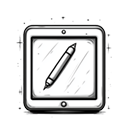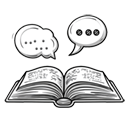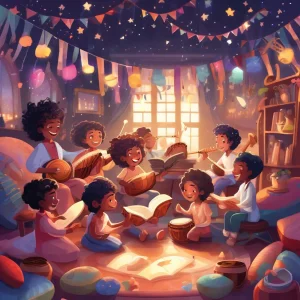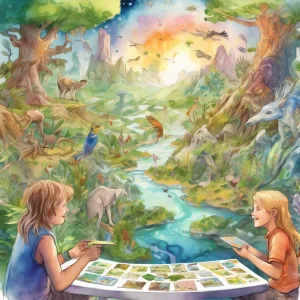Activity
Similar Activities
Empathy Through Storytelling: Musical Sensory Experience
Children’s Age: 2–3 years
Activity Duration: 5 – 15 minutes
Let's dive into Musical Sensory Storytime! Get ready for a fun experience that will engage all your senses. We will read a story, play musical instruments, create art, and enjoy co…
Activity Duration: 5 – 15 minutes
Emotion Explorers: Storytelling with Feelings Adventure
Children’s Age: 2–3 years
Activity Duration: 5 – 15 minutes
"Storytelling with Feelings" is designed for children aged 24 to 36 months to enhance their communication skills, empathy, and language development by exploring emotions in stories…
Activity Duration: 5 – 15 minutes
Enchanted Tales: Move and Talk Story Time
Children’s Age: 3–4 years
Activity Duration: 5 minutes
"Move and Talk Story Time" is a delightful activity tailored for children aged 36 to 48 months, combining physical movement with language development. The goal is to boost flexibil…
Activity Duration: 5 minutes
Cultural Collage Creations: Exploring World Wonders Together
Children’s Age: 7–9 years
Activity Duration: 10 – 25 minutes
Let's embark on a creative journey with "Cultural Collage Creations"! This educational craft project invites children to explore diverse cultures through art. Gather supplies and c…
Activity Duration: 10 – 25 minutes
Sensory Treasure Hunt: A Magical Exploration Journey
Children’s Age: 0 month – 6 years
Activity Duration: 10 minutes
Let's go on a Sensory Treasure Hunt! We will use our senses to explore different items like textures, scents, and sounds. You can feel, smell, and listen to each item while blindfo…
Activity Duration: 10 minutes
Musical Storytelling Adventure
Children’s Age: 2–12 years
Activity Duration: 5 – 15 minutes
Let's go on a Musical Storytelling Adventure! We will read a fun storybook together and make music with shakers and drums. As we read, we can use the instruments to create sounds t…
Activity Duration: 5 – 15 minutes
Engaging Holiday Memory Game for Kids
Children’s Age: 2–6 years
Activity Duration: 10 minutes
Let's play the Holiday Memory Game! You and your child can enjoy this fun activity together without needing any materials. Find a cozy spot, sit down, and get ready to play.
Sta…
Activity Duration: 10 minutes
Whispering Leaves: A Nature Dance Tale
Children’s Age: 6–10 years
Activity Duration: 20 – 30 minutes
Explore the "Nature Dance Story Circle" activity for children aged 6 to 10, focusing on communication, ecology, and values. Create a safe, spacious setting with a blanket and natur…
Activity Duration: 20 – 30 minutes
Enchanted Digital Family Storytime Journey
Children’s Age: 6 months – 1.5 years
Activity Duration: 5 minutes
Engage your child with "Digital Family Storytime," a captivating activity tailored for children aged 6 to 18 months. Through interactive storytelling on a tablet or smartphone, thi…
Activity Duration: 5 minutes
Enchanted Forest Tales: Nature Play Theater
Children’s Age: 4–6 years
Activity Duration: 15 – 25 minutes
Engage children aged 48 to 72 months in the "Nature Play Theater" activity, fostering communication skills and ecological awareness. Set up an outdoor performance area with natural…
Activity Duration: 15 – 25 minutes
Ecosystem Adventure Board Game - Nature's Quest
Children’s Age: 7–9 years
Activity Duration: 10 – 25 minutes
An interactive board game where children explore and learn about ecosystems through challenges and tasks.
Activity Duration: 10 – 25 minutes
Sensory Sound Box Exploration: A Musical Adventure
Children’s Age: 1–1.5 years
Activity Duration: 5 – 20 minutes
An engaging activity involving sensory exploration of sound using a variety of household items.
Activity Duration: 5 – 20 minutes