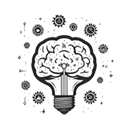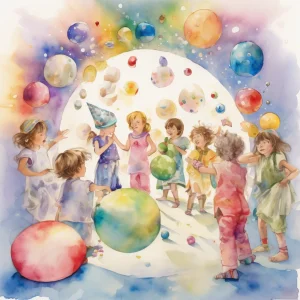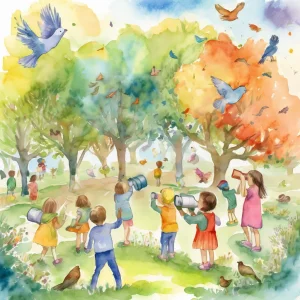Activity
Similar Activities
Gratitude Journey: Writing Thank-You Notes Experiment
Children’s Age: 6–8 years
Activity Duration: 10 – 20 minutes
A creative activity for children aged 7-8 to write thank-you notes, enhancing cognitive and communication skills.
Activity Duration: 10 – 20 minutes
Nature Scavenger Hunt: Adventure in the Wild
Children’s Age: 4–9 years
Activity Duration: 10 minutes
An outdoor, nature-based activity promoting ecological awareness and cognitive development in children aged 4-9 years.
Activity Duration: 10 minutes
Sensory Exploration Journey: Household Items Adventure
Children’s Age: 0 month – 6 years
Activity Duration: 10 minutes
Let's explore different textures and shapes using household items! Find a big container and items like a wooden spoon, silk scarf, plastic cup, sponge, and cotton ball. Sit togethe…
Activity Duration: 10 minutes
Sensory Texture Hunt for Developing Skills
Children’s Age: 4–7 years
Activity Duration: 5 – 10 minutes
Let's go on a Sensory Treasure Hunt! We will explore different textures like smooth stones, soft feathers, and rough sandpaper. You can use blindfolds for an extra challenge if you…
Activity Duration: 5 – 10 minutes
Colorful Objects Sorting Game for Cognitive Development
Children’s Age: 1.5–4 years
Activity Duration: 10 – 15 minutes
This colorful sorting game is designed to boost your child's cognitive skills and nurture their curiosity. Gather safe, colorful objects like blocks or toys from your home. Place t…
Activity Duration: 10 – 15 minutes
Enchanted Digital Family Storytime Journey
Children’s Age: 6 months – 1.5 years
Activity Duration: 5 minutes
Engage your child with "Digital Family Storytime," a captivating activity tailored for children aged 6 to 18 months. Through interactive storytelling on a tablet or smartphone, thi…
Activity Duration: 5 minutes
Enchanted Musical Story Time Adventure
Children’s Age: 2–2.5 years
Activity Duration: 5 – 15 minutes
Join our "Musical Story Time Adventure" for children aged 24 to 30 months! This interactive activity boosts cognitive skills, cultural awareness, and language abilities through spo…
Activity Duration: 5 – 15 minutes
Musical Magic: Let's Make Homemade Shaker Instruments
Children’s Age: 2–3 years
Activity Duration: 15 minutes
Join the fun of making homemade shaker instruments! This activity is perfect for children aged 24 to 36 months, encouraging creativity and cognitive development. Gather materials l…
Activity Duration: 15 minutes
Sensory Treasure Basket Exploration: A Magical Journey
Children’s Age: 6 months – 1.5 years
Activity Duration: 10 minutes
Engage your little one with the Sensory Treasure Basket Exploration activity designed for children aged 6 to 18 months. This stimulating play experience supports sensory and cognit…
Activity Duration: 10 minutes
Imaginary Adventures: Mini Bowling Feelings Story Game
Children’s Age: 2–5 years
Activity Duration: 10 minutes
An engaging activity promoting sensory development, creativity, reading, and storytelling.
Activity Duration: 10 minutes
Picnic Adventure: Pretend Cooking Play for Toddlers
Children’s Age: 2–3 years
Activity Duration: 10 – 30 minutes
An imaginative activity where children (ages 2-3) engage in pretend cooking during a picnic adventure.
Activity Duration: 10 – 30 minutes
Nature Shapes Adventure: Bird Watch & Scavenger Hunt
Children’s Age: 4–5 years
Activity Duration: 10 minutes
An outdoor activity for children aged 4-5 years combining bird watching and shape recognition.
Activity Duration: 10 minutes