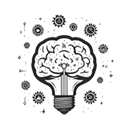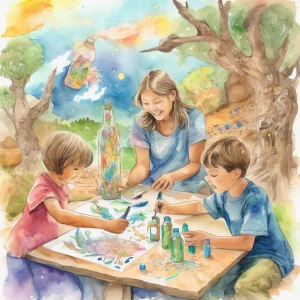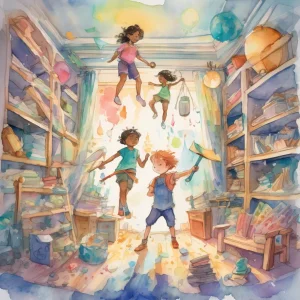Activity
Similar Activities
Nature Language Exploration and Journaling Adventure
Children’s Age: 4–12 years
Activity Duration: 15 – 30 minutes
Let's go on a Nature Journaling Adventure! We'll explore nature, practice writing, and learn new words in a foreign language. Grab your nature journal and pencils, and if you like,…
Activity Duration: 15 – 30 minutes
Enchanted Forest Tales: Nature Play Theater
Children’s Age: 4–6 years
Activity Duration: 15 – 25 minutes
Engage children aged 48 to 72 months in the "Nature Play Theater" activity, fostering communication skills and ecological awareness. Set up an outdoor performance area with natural…
Activity Duration: 15 – 25 minutes
Empathy Harmony: Musical Language Exchange Adventure
Children’s Age: 11–15 years
Activity Duration: 35 – 45 minutes
The "Musical Language Exchange" activity is designed for children aged 11 to 15 to explore empathy through music, instruments, and foreign languages. Participants will engage with …
Activity Duration: 35 – 45 minutes
Seasonal Poetry: A Language Exploration Journey
Children’s Age: 6–10 years
Activity Duration: 30 minutes
Explore the "Language Exploration Through Seasonal Poetry" activity to enhance children's communication and empathy skills through seasonal poems. Gather materials like poems, pape…
Activity Duration: 30 minutes
Eco-Friendly Piggy Bank Crafting: Saving with Style
Children’s Age: 10–12 years
Activity Duration: 35 – 45 minutes
In the Eco-Friendly Piggy Bank Crafting activity, children will make their piggy banks using stationery materials to learn about saving money, reusing items, and environmental awar…
Activity Duration: 35 – 45 minutes
Enchanted Seasons: Seasonal Nature Hunt
Children’s Age: 6–10 years
Activity Duration: 25 – 30 minutes
"Seasonal Nature Hunt" is a delightful activity designed for children aged 6 to 10, focusing on cognitive development, nature appreciation, and logical reasoning. Kids can explore …
Activity Duration: 25 – 30 minutes
Strength & Art: Household Item Challenge Gallery
Children’s Age: 7–9 years
Activity Duration: 30 minutes
Engage children aged 7 to 9 in a creative strength training session using household items, markers, and paint to promote cognitive and physical development. Set up a safe area with…
Activity Duration: 30 minutes
Seasonal Sensory Exploration: Enchanting Discovery for Infants
Children’s Age: 6 months – 1 year
Activity Duration: 10 minutes
Explore seasonal objects with your 6 to 12-month-old in this sensory activity designed to boost cognitive development. Gather items like a plush pumpkin, a textured leaf, a shiny o…
Activity Duration: 10 minutes
Nurturing Nature: Planting Seeds of Empathy for the Earth
Children’s Age: 7–10 years
Activity Duration: 30 minutes
The "Planting Seeds of Empathy for the Earth" activity is designed to teach children about empathy, ecology, and environmental protection through hands-on seed planting. Children w…
Activity Duration: 30 minutes
Sensory Music-Making Session: Sound Story Drawing Adventure
Children’s Age: 2–2.5 years
Activity Duration: 5 – 20 minutes
A sensory music-making activity using household items to enhance sensory development and introduce children to the world of music.
Activity Duration: 5 – 20 minutes
Enchanted Tales: Family and Friends Story Theater
Children’s Age: 2–7 years
Activity Duration: 10 – 25 minutes
An interactive storytelling activity promoting language, academic, and social development.
Activity Duration: 10 – 25 minutes
Enchanted Nature Walk and Plant Exploration Adventure
Children’s Age: 5–6 years
Activity Duration: 15 – 25 minutes
Let's go on a Nature Walk and Plant Exploration adventure! Get ready with comfy shoes, sunscreen, hats, water, and maybe paper bags, magnifying glasses, and a plant guide. Find a s…
Activity Duration: 15 – 25 minutes